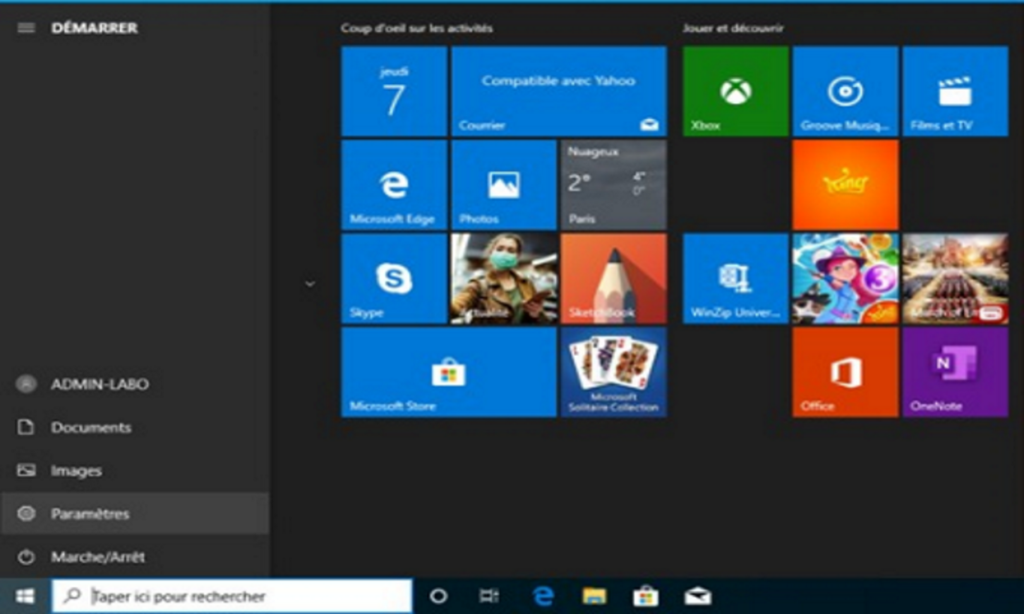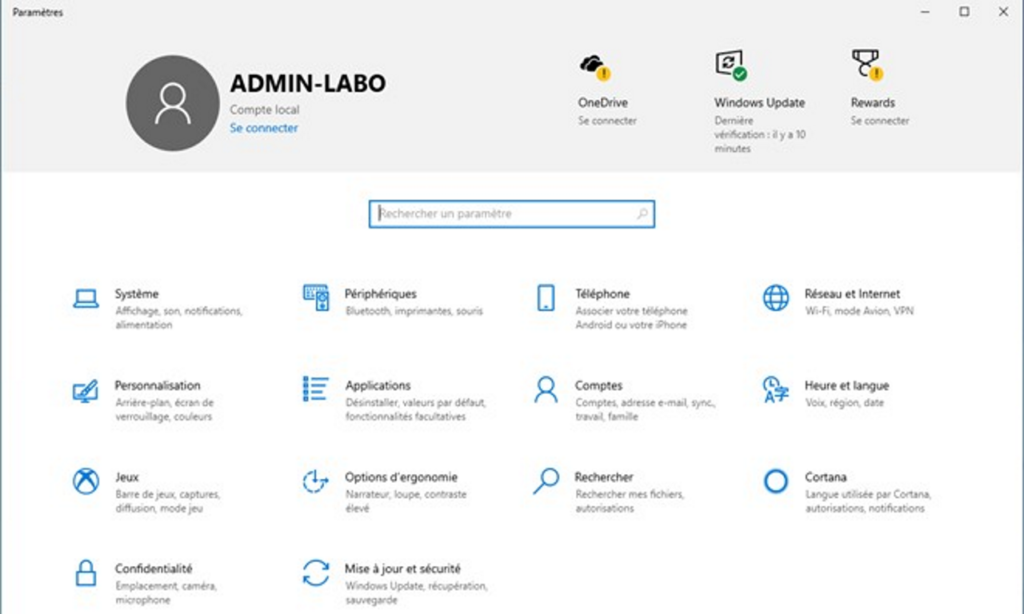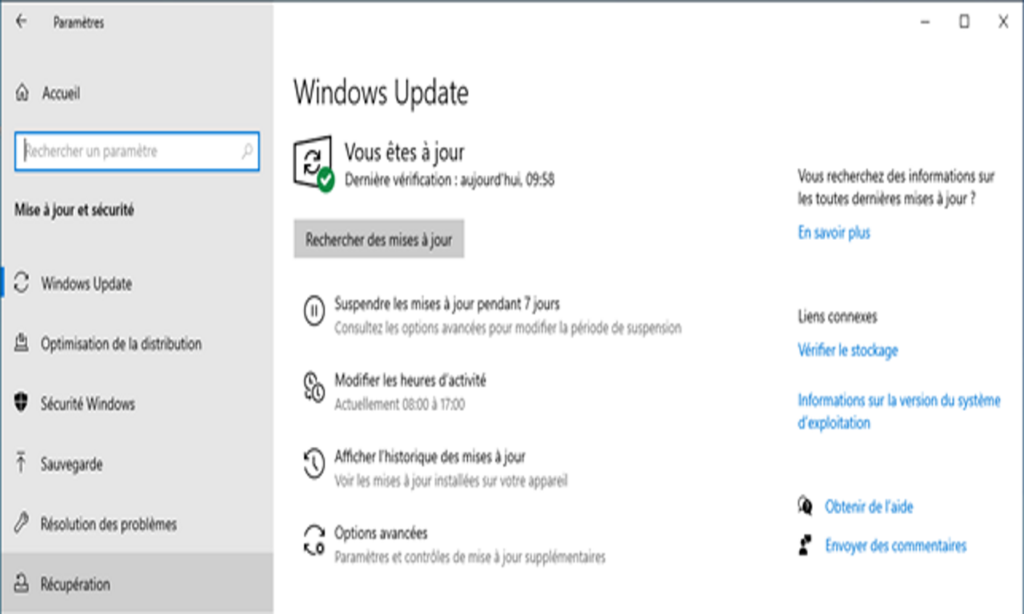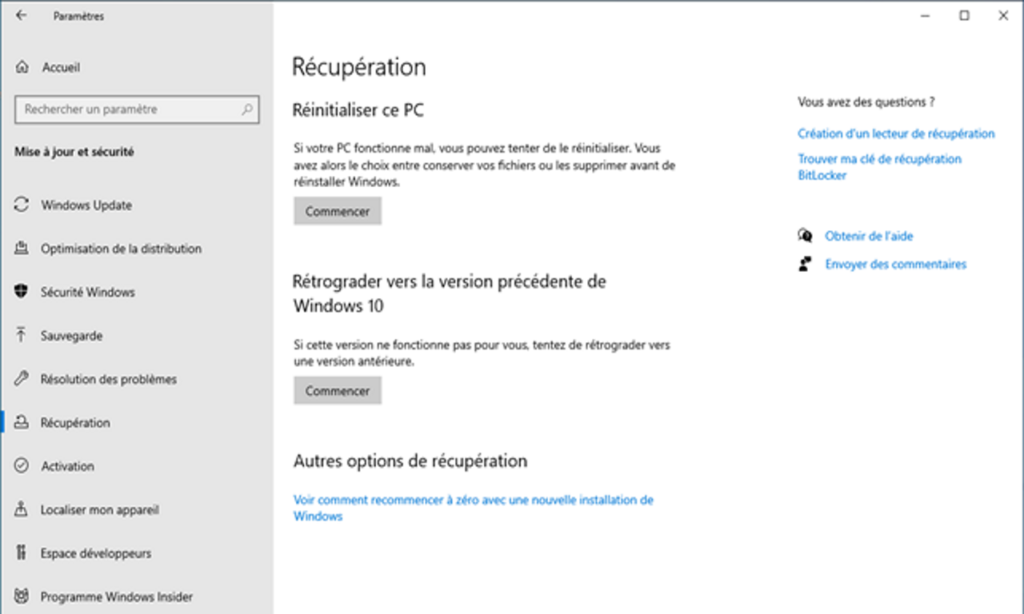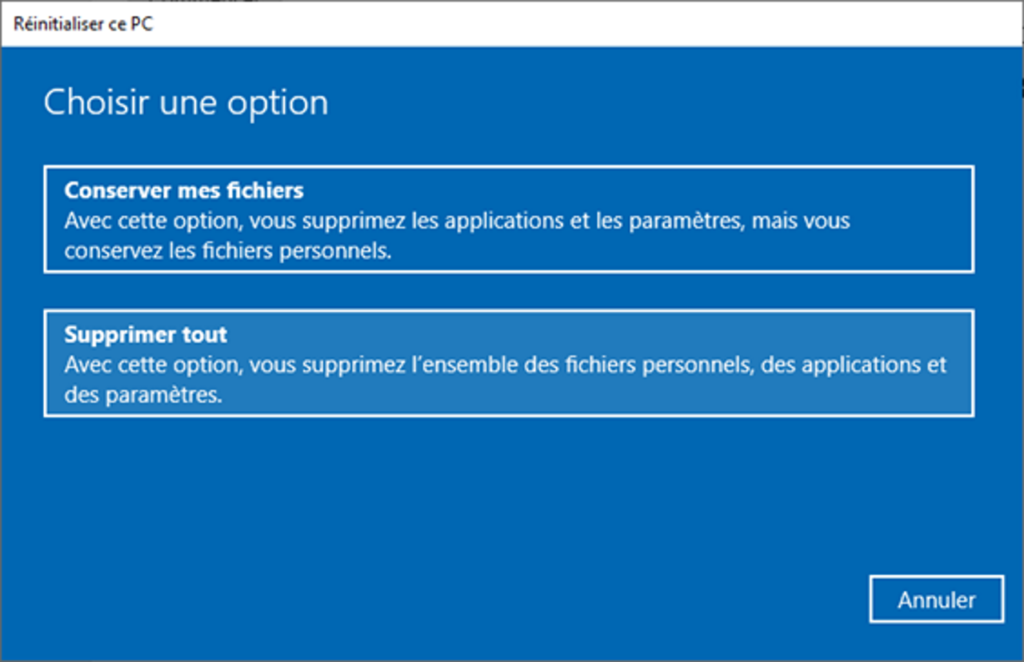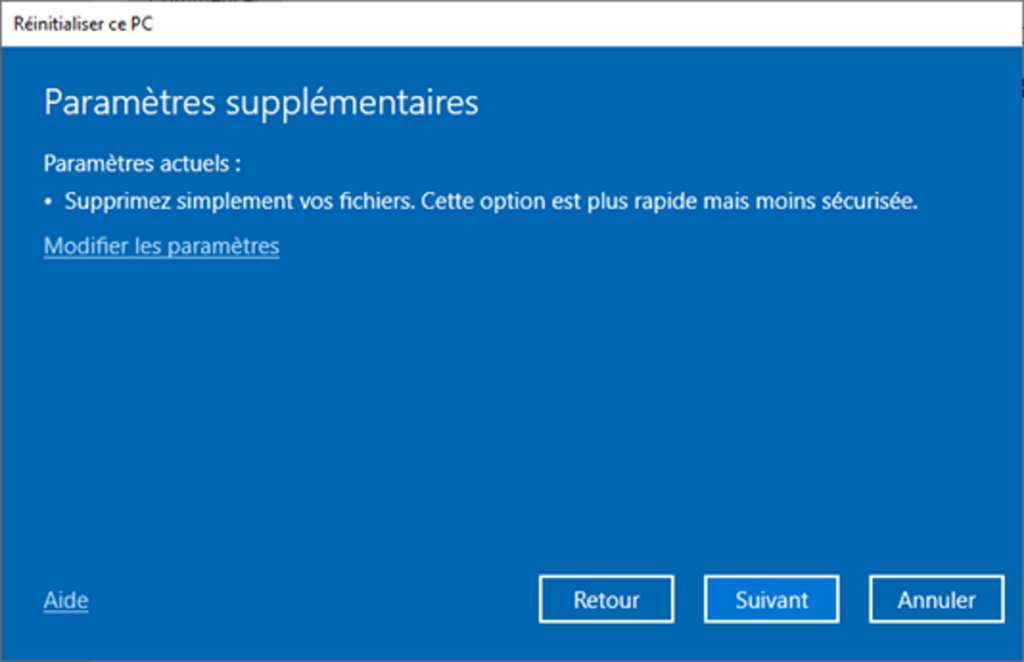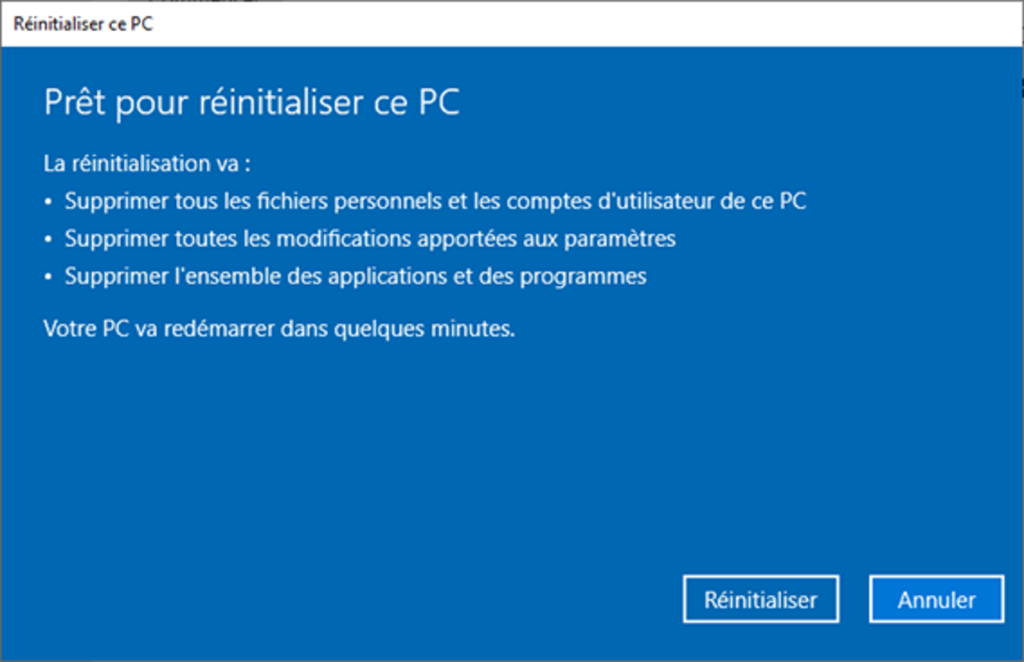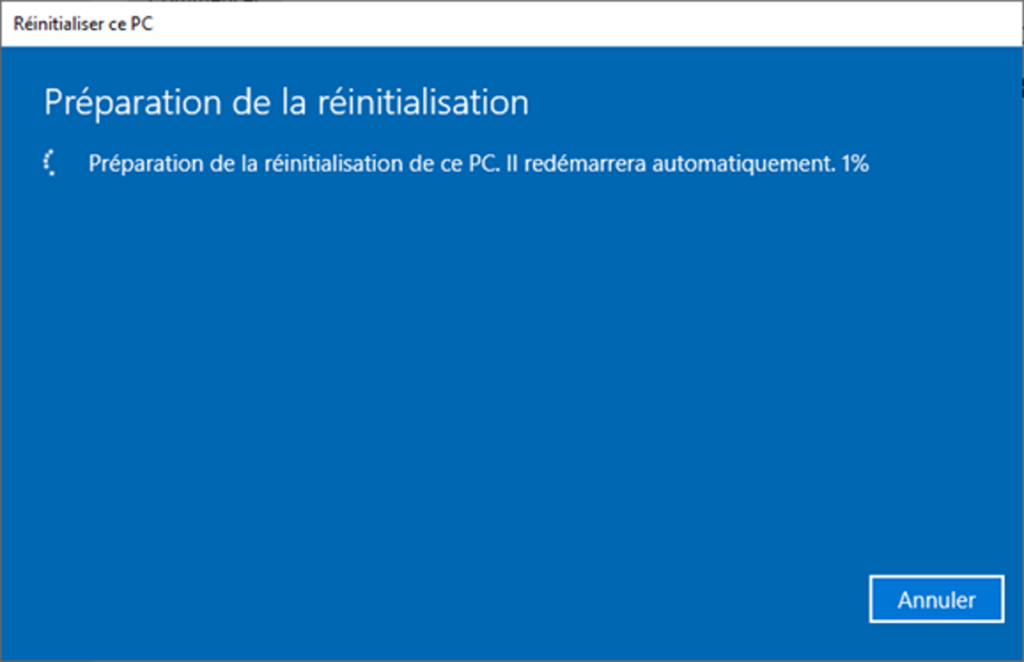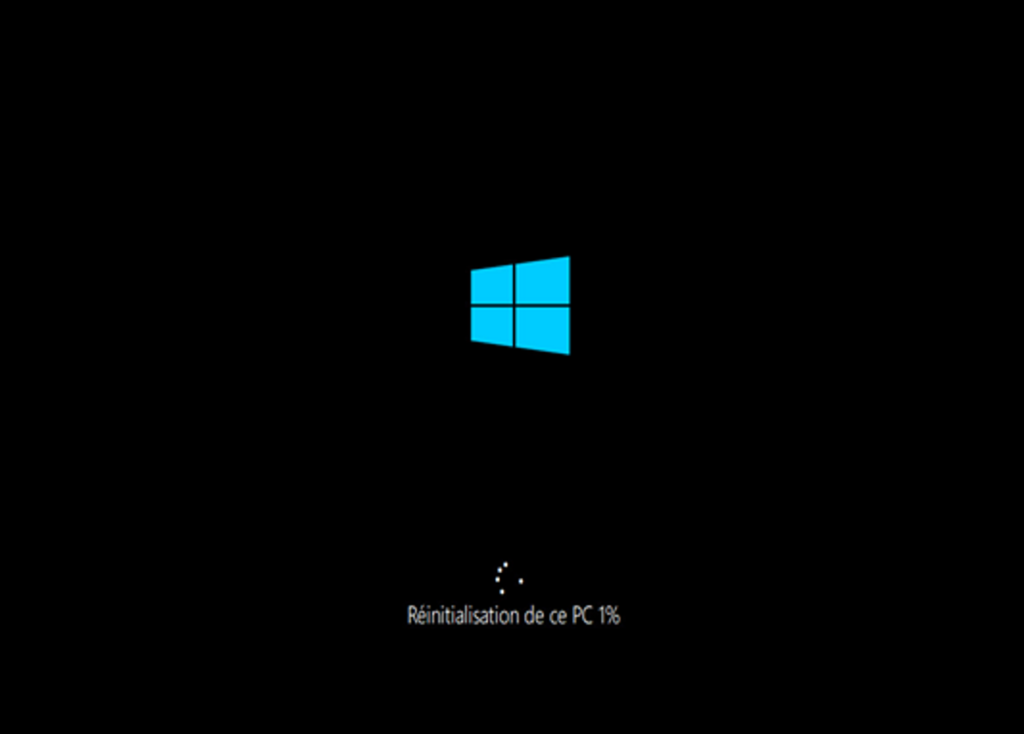WINDOWS 10 – Réinitialisation d’un poste client
08 Jan 2021, Posté par dans Windows 7| Dans cet article, nous allons voir comment réinitialiser un poste client à sa valeur d’origine (sortie d’usine). |
[ezcol_1half] [/ezcol_1half] [ezcol_1half_end]
Une fois connecté sur le poste client, aller sur le menu Démarrer en bas à gauche puis cliquer sur Paramètres.
[/ezcol_1half_end][ezcol_1half] [/ezcol_1half] [ezcol_1half_end]
Une fois sur Paramètres, cliquer sur Mise à jour et sécurité. Une nouvelle page s’ouvre.
[/ezcol_1half_end][ezcol_1half] [/ezcol_1half] [ezcol_1half_end]
Ensuite, cliquer sur Récupération dans le menu de gauche. Une nouvelle page s’ouvre.
[/ezcol_1half_end][ezcol_1half] [/ezcol_1half] [ezcol_1half_end]
Cliquer ensuite sur Commencer pour lancer la réinitialisation.
[/ezcol_1half_end][ezcol_1half] [/ezcol_1half] [ezcol_1half_end]
Nous avons deux choix pour la réinitialisation, Conserver mes fichiers ou Supprimer tout. sélectionner Supprimer tout pour retrouver un poste à sa valeur en sortie d’usine.
[/ezcol_1half_end][ezcol_1half] [/ezcol_1half] [ezcol_1half_end]
Nous pouvons indiquer des paramètres supplémentaires. Nous ne modifierons rien ici, cliquer sur Suivant.
[/ezcol_1half_end][ezcol_1half] [/ezcol_1half] [ezcol_1half_end]
La dernière étape résume les étapes de la réinitialisation. Cliquer sur Réinitialiser pour lancer le processus.
[/ezcol_1half_end][ezcol_1half] [/ezcol_1half] [ezcol_1half_end]
La fenêtre suivante indique la préparation de la réinitialisation. Ne rien faire sur celle-ci..
[/ezcol_1half_end][ezcol_1half] [/ezcol_1half] [ezcol_1half_end]
L’ordinateur redémarre pour poursuivre le processus de réinitialisation. Ne rien faire jusqu’à ce que la réinitialisation soit terminée.
[/ezcol_1half_end]